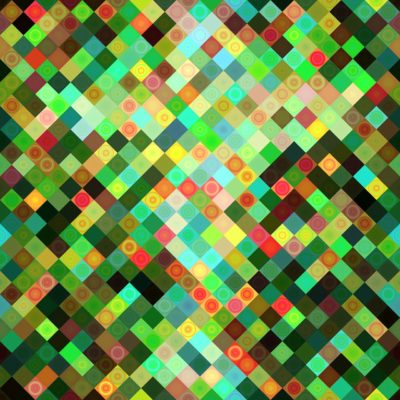
Has your print book cover ever been rejected because an image is under 300 dpi?
Websites like Kindle Direct Publishing and Ingram Publisher Services scan cover files with specialized preflight software. This preflighting looks for issues that will result in a poor quality printed product. Checking the dpi of your images is part of this process. Files containing low resolution images will be rejected.
What is dpi?
DPI stands for dots per inch and is referred to as the resolution of your image.
You may have researched it and found that dpi can become confusing, especially when the term is used interchangeably (and wrongly) with ppi and lpi.
All you need to know for printed book covers is the industry standard is 300 dpi.
What happens if the dpi is below 300?
Images below 300 dpi will print blurry, pixelated and have less vibrant color. The lower the resolution, the more visible these flaws become. Nothing impacts the look of your cover more than resolution. No matter how great the design, a low resolution book cover will look unprofessional. Proper resolution is a must.
DPI and the Size of an Image
The most important thing to understand about dpi is that it is tied to the physical dimensions of the image. Changing the image size changes the dpi.
- Enlarging a photo lowers the dpi.
- Reducing a photo increases the dpi.
Always start larger and reduce.
Imagine a one inch square of white stretchy material with 300 tiny black dots printed on it. The square appears solid black because so many dots are densely packed into the small space. As you pull out the edges of the material, the dots grow larger, their shape distorts and the white space between the dots becomes visible.
The same distortion happens to a photo when it is enlarged. You need a high density of dots to produce a sharp image.
How to Change DPI of an Image
- Take the image into Photoshop or a comparable photo editing program and resize it.
- Try an online dpi converter. Once uploaded, the dpi of the image can be changed with one click. This one is free: https://convert.town/image-dpi. It does not resample the image, so this site is only useful when the original image is large enough to reduce to book cover size after it’s converted to 300 dpi.
Example 1
A 3″ wide x 4.5″ high photo, when scanned at 300 dpi and saved on your computer it should be perfect, right? Unfortunately, no.
If the image is enlarged to 6″ x 9″ to fit a cover, the resolution is reduced to 150 dpi and will be too low to print with quality.
Example 2
A 25″ wide image at 72 dpi will reduce to approx. 6″ wide at 300 dpi. Width and height reduce proportionately. Low resolution images need to be 3 or 4 times the width and/or height of your cover.
What Is resampling?
Resampling is a term for the interpolation process many scanners and photo editing programs use to fill the open gaps between pixels in an enlarged photo. It enlarges the physical size of the 3″ x 4.5″ photo to 6″ x 9 ” and forces the resolution to stay at 300 dpi by randomly adding computer generated pixels. The success of resampling depends on the size and quality of the original photo.
But it looked good on my computer screen…
It’s confusing because monitors and home printers display and print images at the set resolution for that particular device, so a low resolution image may look good on your screen or when printed on your inkjet. Electronic files for press are processed much differently.
Click on the photo and check the properties to find the size and resolution—don’t trust your screen.
Sentimental or Historical Photos
If you have your heart set on using a particular photo that is very old, have it restored by a professional. In many cases, the damage can be repaired and the details enhanced. Older photographs may not have the quality necessary to enlarge to a full cover size. Consider using them as a smaller inset within the cover design.
How to Avoid the DPI Debacle
- Always start with the largest, highest quality photo you can find.
- Utilize your web browser’s filters when searching for images online. In Google Chrome, click on Images at the top of your search window. Then, click on Tools. In the sub menu, click on Size and choose Large from the pull down menu. Now only larger images will be displayed in your search.
- Download high quality images from stock photo websites. Many sites are free and offer huge selections.

Marie Brack
DPI was Greek to me, so thank you for making it clear. I had never heard of resampling; I’m glad to know about it.
Chris Holmes
I’m glad it was helpful.
Niki Kantzios
Very informative. Thanks. I’m one of those pitiful people who judge a book by its cover when I’m buying in a store!
Chris Holmes
Thanks! I think we all judge covers to some extent, Niki. We live in a visual world and are bombarded by advertisements all the time. A cover is an advertisement for the book.