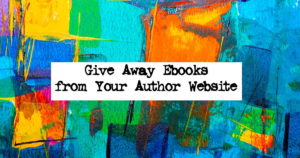 There are a hundred and one different sites on the web where authors can give away an ebook. They can use services like InstaFreebie, forums like MobileRead, or blogging platforms like BookLikes.
There are a hundred and one different sites on the web where authors can give away an ebook. They can use services like InstaFreebie, forums like MobileRead, or blogging platforms like BookLikes.
I was just revising a list post on this topic when I was reminded of one option that almost never makes this type of list.
Their own website.
An author’s website is both the most common place for an author to give away an ebook and the most overlooked. While the site won’t get as much attention as, say, a free ebook link shared in Facebook, offering free content on your site is still a good way to build your fan base and mailing list.
I have helped a lot of authors set up their site so they could give away an ebook, and setting this up is really not all that difficult once you know the steps involved. Here’s the what, the why, the where, and the how of giving ebooks away on an author website.
What (are you giving away)
Let’s start with the point that is frequently overlooked: You don’t have to give away an excerpt, a story, or one of the books you are selling.
Instead, you can offer a freebie that is related to your books. I know of one author who writes Prohibition-era novels and gives away a PDF of drink recipes from that period. Or, an SF or fantasy author might give away a compendium ebook that explains the background details referenced in the author’s stories. And of course many authors give away the first book in a series (it’s been proven to increase sales).
So, are you giving away an excerpt? A complete story? A non-fiction book? This question is important because the content decides the type of file you use as a freebie.
For example, you can give away a non-fiction book as a PDF – in fact, it might work better than giving away an Epub because an ebook with charts, diagrams, or other complex formatting often works better as a PDF than an Epub.
You can also use a PDF if you are giving away an excerpt from your novel. Most readers will only read enough to decide if they want to buy the ebook, and then they will replace the PDF with the complete book.
But if you are giving away a complete story, whether it is a novella, novel, or even longer, you should give away an ebook that a reader can add to their library. That means offering both Kindle and Epub.
Why (are you giving it away)
Before you give away that ebook, you’ll need to ask yourself why you’re giving away the ebook. Do you just want to give something to your fans? Do you want to build your mailing list?
A lot of authors use a freebie to encourage readers to sign up to their mailing list, but others give away some of their work just to build a fanbase. And for a while there, some authors gave away ebooks on their site to see if it would lead to donations (the experiment was not a success).
Your motivations are going to drive where you put the download link, or links.
Where (should you put the download link on your site)
In the words of engineers, it depends.
The ebook file (or files) can be uploaded to Dropbox or another cloud storage service in a publicly accessible folder. You will link to those files from your website, but where does that link go on your site?
That depends. If you want to promote your mailing list, the link will have to go on the “successful subscription” page (more on this later) or in the welcome email you send out to new subscribers.
On the other hand, if the freebie is an excerpt from a book then it should go on the page for that book. If you are giving away background info on a series, put the link on the page for the series as well as for each book in the series.
When the freebie has nothing to do with any of your other books, you can put the link on your about page – or, if you have a bunch of free downloads, you can create a page just for the free downloads. (When I last redesigned my site, I put a freebie section in the footer of about half the pages.)
Just be sure that when you do insert the link, you also add a brief text description (including file format) and then use a few of the words as the anchor for the link.
Offering a no-strings-attached download is as easy as inserting the link; anyone with basic web skills can do it. The real trick is in knowing how to integrate a freebie with a mailing list form.
How (I trade a freebie for a mailing list sign-up)
There are many mailing list providers, and almost as many companies that make sign-up form apps and plugins. It would be impossible to explain how to set up all of them, so let me explain what I do. This will give the beginners a place to start, and the more advanced users will be able to adapt a few ideas.
When I build author websites, I use MailMunch to make sign-up forms.
The great thing about MailMunch is that it integrates with most mailing list services, including MailChimp. The other great thing about MailMunch is that it gives you two places where you can thank new subscribers with a link to your free content.
- When setting up a form, you have the opportunity to create a “thank you” message. Mine usually read something like “Thank you for subscribing! Here’s that ebook you wanted,” with the underlined words as the link.
- MailMunch also lets you send an auto-responder email to new subscribers. You can thank them for signing up, share info about your next book, and give the new subscriber a link to the free download.
As a rule, I like to give away the ebook in the auto-responder email rather than the thank you message because the email can sit in the subscriber’s inbox. If they ever misplace the ebook file, they can find the email and click the link to download the ebook again.
Giving away an ebook on your author website is a simple process — once you know how to start. I hope this post has helped you find ways that a freebie can help you in your marketing endeavors.
Any questions?
