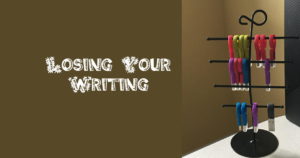 If you’re a writer who has unexpectedly lost hard-won sentences, paragraphs, or drafts to the electronic technology demons, you know all too well the chest-clenching feeling of panic and heartbreaking loss that comes with a file that will not open or the fatal error message that signals whatever you’ve written is forever doomed to orbit in some cyber underworld for all eternity. Never to be seen or retrieved again.
If you’re a writer who has unexpectedly lost hard-won sentences, paragraphs, or drafts to the electronic technology demons, you know all too well the chest-clenching feeling of panic and heartbreaking loss that comes with a file that will not open or the fatal error message that signals whatever you’ve written is forever doomed to orbit in some cyber underworld for all eternity. Never to be seen or retrieved again.
Let me say straightaway that I am not technology-savvy, and most of you probably know more than I do about flash drives, external drives, and the cloud (whatever the heck that is). I do my best to stay ahead of the bugs and viruses that threaten to destroy what I’ve spent hours creating, so I will share some of what I’ve experienced in the hope that it may save you from potential writing meltdowns along the way.
Flash Drives
After my computer caught a virus and perished, I re-created what I could and decided to give each story its own, separate flash drive. I wanted to have my work saved on an external device away from my computer in case another virus came along and tried the same thing. Yes, I have anti-virus software, but the one that infected my computer was an especially wily one and found its way past the firewall. By the way, a firewall sounds pretty sturdy and impenetrable, but I’m not exactly sure what one looks like. I keep picturing the back wall of a fireplace. Brick or stone. Impossible to get through. Probably stronger than an electronic firewall.
External Drive
It was recommended that I purchase an external drive to store my work in the event my main computer got sick again. I did this. Trouble is, the external drive got infected with the same virus that infected the main computer. My fault – I left it connected to the computer, not realizing that I needed to keep it isolated and separated from my main PC when I was not using it. Another tough lesson learned the hard way. Cue the tight chest, feeling of panic, and heartbreaking loss.
Email to Yourself
Something else I’ve been doing to keep from losing the things I sweat blood and tears over is that I periodically (and regularly) email a draft of the work to myself. I was told that it is then saved to the cloud (Again, what the heck is this? Cirrus? Nimbus? Cumulonimbus?) and it will be easy to retrieve in the event my computer and all related drives (external or otherwise) fail, penetrate the firewall, or catch some other work-killing cooties.
When I eventually reach the point where I have the final manuscript done, I print out a hard copy and put it in a binder. That way, if/when all of the electronic safeguards fail and my flash drives won’t open, I can retreat to where it all began. Paper. I apologize in advance to the trees and vow to print on both sides of the paper.
Photo by Anne Hawkinson

Dart Humeston
SyncToy 2.1 by Microsoft is a free application that synchronizes files and folders between locations. In other words, you set it up to maintain a duplicate copy of your folder and/or hard drive to another separate drive. I am a photographer as well as a writer and use that to prevent losing my photos. It is very simple to use, too. Just google it and make sure you download it from the Microsoft site.
Anne
Good to know – thanks!
Ellen Holder
You’ve been helplful! I worry about the same things and had a computer crash, losing all my files. Thankfully, I always print out a hard copy and file it in a drawer in my desk. My favorite line of your whole article is the last one: “I apologize in advance to the trees and vow to print on both sides of the paper.”
Anne
LOL – glad it helped, and that I came across as environmentally sympathetic. I am. 🙂
Lee Gramling
I knew a young woman who lost her flash drive in a parking lot and never found it. She was a doctoral student at UF and her ENTIRE DISSERTATION was on it — and she didn’t have a backup!
Me, I’m so paranoid that I back up everything on 3 flash drives and also print out a hard copy. That last could be useful if (when!) the technology changes and you can no longer access the flash drive. (Think that’s overcautious? I’ve got a stack of floppies that are now only good as tiny frisbees.)
Anne
Wow… that poor doctoral student! 🙁 Never hurts to be overly-cautious, right? 🙂
Mary Ann de Stefano
The thing about using drives is that they break down. Believe me. I learned the hard way. And as Lee pointed out, technology changes. (I have no floppies but I do have a Zip drive.)
Print copies can be lost to fire or water damage.
To be truly safe you need offsite backup in addition to the drive. There are some easy, free, and low cost cloud options.
For your manuscripts, if you have a Mac you have iCloud for free and can upgrade if you need more space for a small fee. Google drive has a 15GB free option and is only $19.99/year for 100 GB of storage. Microsoft has OneDrive which may come with your subscription to Microsoft Office. These options are handy for file sharing, too.
Services like Carbonite, iDrive, BackBlaze and others will give you a more comprehensive backup (including your photos, emails, and other important files) and do backup on a scheduled basis so you don’t have to remember.
Anne
I knew you’d have some great ideas and solutions, Mary Ann! 🙂