 It seems as if there’s always a new app or other technology being pushed as “essential” for writers. I admit I’m attracted to shiny techie things. I try just about anything new, although I’m finding it harder and harder to keep up will all the innovations.
It seems as if there’s always a new app or other technology being pushed as “essential” for writers. I admit I’m attracted to shiny techie things. I try just about anything new, although I’m finding it harder and harder to keep up will all the innovations.
Some apps with steep learning curves can make life more complicated. At some point one has to do a cost vs. benefit analysis. And by cost, I don’t just mean dollars; I also mean time.
Here are four free apps I use that have stood the test of time. These digital assistants all make my business and creative life easier.
Evernote is a note-taking and scrapbook tool.
With Evernote, I can store notes and lists, create reminders, save images and videos, capture ideas on the fly, and—with a quick tap to its browser add-on “Webclipper”— save articles, excerpts, and links as I browse the internet.
I’m a digital packrat.
In Evernote, I’ve stored what could have been an unmanageable number of articles for my own information or to share with clients or online. It’s easy to organize and retrieve these articles along with random thoughts or snippets of writing, and ideas for projects by using Evernote’s folder and tag systems.
I even keep recipes in Evernote, and it’s handy to be able to access them when I’m at the grocery store. Everything I store in Evernote is available to me online or offline using my computer, tablet, or phone as well as on the web. https://evernote.com/
Toggl is a simple time tracker.
In a small app window on my computer’s desktop, I type in what I’m working on, start the timer, and stop it when I’m done. Toggl records time spent on all my various projects. It will even remind me to start the timer when I haven’t and nudge me to stop the time when I’ve been inactive.
I can access the week’s times in the app, and all my data via my account on the web. I use it primarily to track time I’ve spent on projects for clients, but it also keeps me honest with myself about how much time I’ve spent on my own creative writing. All my Toggl data is available on my computer, tablet, or phone as well as on the web. https://toggl.com/
Google Drive provides a private place to back up and share files.
When I put a file in the drive, it’s accessible via the web from any location and from my desktop and laptop computers, tablet, or phone. I can create folders on Google Drive to share work easily with others or keep my data private. I used to rely on Dropbox for the same things, but since it offers only 2 GB of free storage, I kept running out of space. Google Drive gives me 15 GB, so I made the switch.
t doesn’t replace a full backup system, but it comes in handy when move from working on my desktop computer to my laptop or need to share large files with clients or collaborators. https://www.google.com/drive/.
LastPass stores passwords in a secure “vault.”
I used to keep my passwords in one of those school composition notebooks and use a system for creating my most important passwords to make them easy for me to remember. But the number of passwords I own became unmanageable. Then safe passwords became impossible to remember when sites began to require combos of letters in upper and lower case, numbers, and symbols.
Now I use LastPass to generate strong passwords and store them securely. I only need to remember the password to get into LastPass. Once I log in, it auto fills all the passwords I use during the day, saving me lots of time and aggravation. https://www.lastpass.com/
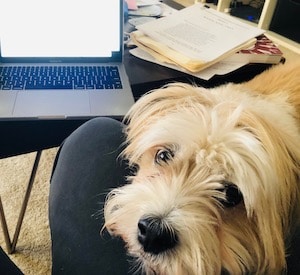
All of these tools are free, although for a price they offer additional features.
And they’re all easy to learn.
Bonus App
I work at home, and my work makes me spend most of my day sitting in front of a computer screen. I’ve tested apps that remind you to stand up and get some exercise or just relax and breathe. There are some good ones out there.
But I have a dog.
Who needs an app when you have a furry assistant to remind you to leave the work, take a break, go for a walk, chat with a neighbor or two, and relish the sunny Florida sky?

Anne
love the bonus app! you are such a great writer.
Mary Ann de Stefano
Thanks, Anne!
Sullivan Rod
Great suggestions. Thank you.
Mary Ann de Stefano
You’re very welcome!
Lucia (Lucy) Schneck
Thanks Mary Ann…..I use Google Drive more now too. Evernote I tried but could not get into a while back. I will look into Lastpass though.
Comment….. I have started using Microsoft’s One Note. I like the different notebooks and pages features of it.
I’m not sure if it counts as free because it is part of microsoft, although it feels pretty free to me because I have a lifetime microsoft office subscription (not 365), that I got when I was adjuncting about 4 years ago. It may be a student version but that’s fine with me.
Mary Ann de Stefano
Wow, Lucy — a lifetime subscription! That’s fabulous. The thing that absolutely sold me on Evernote, is its “web clipper” which allows me to save articles and excerpts I see on the internet and organize them by subject in a couple of clicks.
Ned Kessler
Very useful post, Mary Ann. I guess I need to try to learn Google Drive because I’m at the same Dropbox Limit as you were. I don’t find a lot of the Google stuff to be user friendly, but I guess I’ll have to learn. Thanks for your post.
Mary Ann de Stefano
Thanks, Ned! Google Drive & Dropbox work in very similar ways. Worth a try.
Paul
I need the LastPass desperately. Thanks for this link!
Mandy Fernandez
Paul – LastPass is a LIFESAVER! Our family has been using it for years! My husband is in IT and can’t stress the importance of good, strong, no-way you can remember them type of passwords that LastPass generates. It’s so helpful and safer. Then I can pull them up on my phone with my fingerprint check. Works great for all your storage needs, writing and non-writing related!
Mandy Fernandez
LOL on your bonus app, your dog! I have a standing desk and I force myself to change from sitting to standing every hour. Also, when I change projects or writing assignments, I’ll “change” my position from sitting to standing or vice versa so that the physical change helps me change my mindset for the next thing. I love, love my standing desk and my two dogs that make me get up every few hours as well! Thanks for this great post and suggestions. I’ll share these with the youth writers group I’m starting too.