I  love Microsoft Word. I’ve been using it for decades. I know it. It works for me. So why in the world would I consider switching to the other word-processing tool, Scrivener?
love Microsoft Word. I’ve been using it for decades. I know it. It works for me. So why in the world would I consider switching to the other word-processing tool, Scrivener?
There’s a reason why Scrivener is considered by many best-selling authors to be the # 1 tool in their writing arsenal, and I’m all-in on anything that will help me become more proficient and better organized.
When M.J. Carlson agreed to run an interactive online workshop on how to use Scrivener, I signed him up in a heartbeat.
Here a few reasons why I want to make the switch:
Organize Your Manuscript
Organizing your writing is critical to a successful, plot-driven story.
If you’re like me, I keep detailed notes on what happened in each chapter, the characters involved, the time of day, point of view, wants, obstacles, and more. I create elaborate spreadsheets, separate documents, and sticky notes to remind myself of specific points and track word count. Then, there are the various websites—like Evernote, Trello, StoryShop, etc.—where I store other information.
Honestly. It’s exhausting!
With Scrivener, you can keep all these data points right alongside your manuscript for ease of reference.
Scrivener is “tailor-made for long writing projects,” according to their website. The size of your sections/chapters does not matter. If you’re inspired to write something, do it, and find a place for it later.
You can easily reorder your writing. Perhaps after a final read, you realize your epilogue serves better as a prologue. With a quick drag-and-drop, you can change it.
Whether you are a pantser or a planner, there are features and templates to help you keep your writing organized, stay focused, and finish your book.
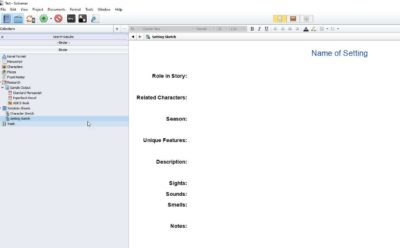
Track Word Count Targets
If you have a goal of writing 1,000 words in a single session, you can set parameters and monitor your progress.
No more elaborate formulas in a spreadsheet.
![]()
More Things Scrivener Can Do
Here are some other things Scrivener can help you with:
- Block out distractions and stay focused using its composition mode
- Brainstorm, outline, plan, and storyboard
- Collect your research in one place
- Takes snapshots to look back at older versions
- Compile into Word for sharing with others
- Format your books for publication
If that date doesn’t work for you, you can still sign up. We’ll be sending out a recording of the session to all those who register. (Note: Even if you’re reading this after the above date, you can order a copy of the recording to watch at your leisure.)

WILLIAM CLAPPER
Thank you for the synopsis of Scrivener and how it can help writers. A few questions before signing up:
1. Where and how is the work done with Scrivener saved? What is the most efficient and safest place to store one’s growing manuscript?
2. How steep is the learning curve? Can one become proficient in a few days, a week, or “in time?”
3. Will Scrivener offer a discount on purchase, as it does for NANOWRIMO participants?
Rick Bettencourt
Hi William,
Scrivener saves to your hard drive. I connect my PC to Dropbox for safety.
Learning Scrivener isn’t very difficult. Join us on the 8/24. I promise you’ll get something out of it. If not, I’ll personally refund your money. : )
Scrivener is super cheap! Something like $45 for lifetime license. Plus you can download it for free and use of for 30 days at no charge.
WILLIAM CLAPPER
Thanks Rick. I’ve heard that folks save to Drop Box or use Google Docs. I’m unfamiliar with both. But I’m willing to give it a shot.
Does it make sense to sign-up for Scrivener before the webinar. That way it’s in there.
Rick
Hey William–yeah, definitely sign up beforehand. If you can’t make the live event, we’ll send you a recording
Rick
John
How much does it cost?
Rick Bettencourt
John,
It’s only $45 for a lifetime license. Plus you can download it for free for 30 days. (Maybe even 30 uses, meaning if it took you five years to use it 30 times it’d still be free. But that may have changed.)
Mary Ann
I look forward to the webinar!
Rick Bettencourt
Thanks, Mary Ann! Hope to see you there.