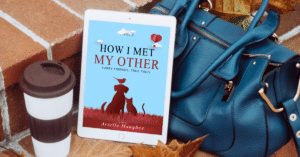
Making book ads can be a pain and take a lot of time. There are many programs out there that you can use to create ads, but one that is particularly easy to use and makes eye-catching ads is Book Brush. There are five tools in this program: Instant Ad Mockups, Custom Ad Creator, Video Creator, Box Set Creator, and Cover Creator. You can sign up for a free account and have access to some of the tools, but for full functionality, there is an annual fee. Let’s discuss what each tool does, then pricing for the program.
Instant Mockups
This is my favorite tool on Book Brush. The image at the top of this post is an instant mockup. They have ads of various sizes all ready to go and all you have to do is upload your book cover. You can choose a square size (good for Instagram), rectangle (Facebook), vertical (Pinterest), or 3D book cover. They also allow you to search for themes such as seasonal ads, ones for children, and certain kinds of backgrounds. With a free account, you have access to about twenty of these. With a paid one, there are hundreds. This feature makes it super easy to make great looking ads in minutes.
Custom Creator
With this tool, you can make your own ad with whatever background and text you want. So if you have something specific in mind, this might be a better choice than the pre-made option. First, you choose your ad size, then search a bank of images for your background. You can add text, your book cover, and even little stickers that say things like “available on Amazon.” I included an example below using their cover reveal book template. Great news: the custom creator is available on free accounts. Woohoo!
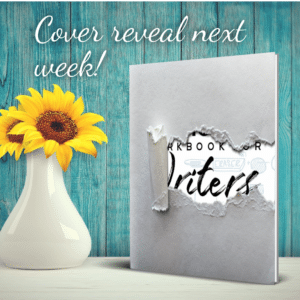
Video Creator
This feature is only available on certain plans/upgrades with the software. It allows you to make short video promos for your books, ones with your book cover and a moving background. These are great for getting people’s attention on social media. You choose your book cover and search in their bank of moving backgrounds for something that goes well with your books. Some examples are falling rain, floating clouds, hands typing, and flying over a city. When using the Custom Creator, you can add video as a background and then also have all the other Custom Creator features such as text or “available on Amazon.”
Box Set Creator
This is a handy tool if you have a series. You can have two all the way up to ten books in your box set image. Start by making your spines, then add them to the image in order. If you only have ebooks, there are templates you can use of book spines so you don’t have to start from scratch. This tool takes a little bit longer to master, but the end result is a gorgeous picture of your books. See the sample image below. This feature is only available with a paid membership.
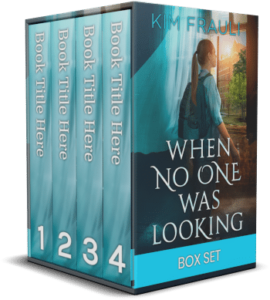
Cover Creator
This is a new feature on Book Brush and only available on certain paid plans. Start by choosing ebook, print, or audio book. Next, select your trim size and page number as appropriate. You can either make a cover from scratch or use one of the pre-made templates. What is great about the templates is that you can select to browse by genre, making sure your cover fits in with reader expectations. Below is one of their ready-to-go cover templates. If you wish to custom create your own, you can search their image bank and add text, just like with the Custom Creator for ads.
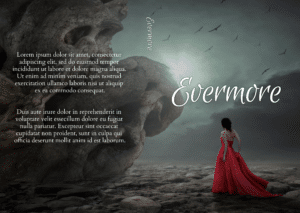
Book Brush Pricing
As I noted earlier, you can sign up for a free account and get access to the Custom Creator and some of the Instant Mockups. It’s a great way to play around and see if you like the program. If you’d like to be able to use more features, you have to sign up for a paying plan. There are three plan levels: Plus for $99/year, Gold for $146/year, and Platinum for $246/year. These prices are all for one author. For full plan details, go to the Book Brush website and scroll down the main page until you see the three plans together.
Other Options Besides Book Brush
There are other tools you can use that do similar things to Book Brush. One of my favorite free tools is this 3D cover creator with lots of different options, more than Book Brush. I like how you can have several versions of the book in one image (print, kindle, phone). Probably my favorite tool to make graphics is Canva. Every FWA graphic I post online is made in Canva. It can do a lot more than Book Brush, but it is not focused on books. You can make custom ads or use their templates. They also have a brand kit to help you focus your brand imaging. You can get a free account and do much more with the free version of Canva than you can with Book Brush. I use both because I really love those Instant Mockups and I also like how I can drop a 3D book image in much faster in Book Brush.
Spend some time playing on Book Brush and watching their videos. You can decide if it is worth the investment or if the free options work out for you. If a program saves you time and makes life easier for you, it is often worth the money. Then you can spend more time doing what we do best…writing!

Chris Coward
Super article, again! Still can’t click the Like button, but let the record reflect, this reader “likes” this article and finds it useful. Thank you.
Arielle Haughee
Thank you, Chris!
Susan Kite
Book Brush also has a background removal tool that is wonderful with the cover creator. I found Canva to be way too long to deal with. BB is super quick and easy to use. I lucked out and grandfathered one of their programs for less than the current price. It is worth the price I am paying.