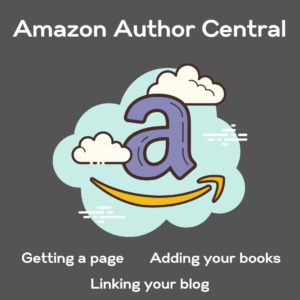
Amazon is without doubt a massive force in the book world. Having a strong presence on Amazon makes it easier for readers to find your work and buy your books. One tool you can use to boost your visibility as an author on the platform is by having an Amazon author page. This is where you can click on an author’s name on Amazon and learn more about them.
My Amazon author page:
You’ll notice it has my headshot, bio, books, and even blog posts. You do not get one automatically when you publish a book on there or if a publisher uploads your book. You have to create your page. Here’s how:
Amazon Author Central
Amazon Author Central is an affiliated site where authors can login and manage author information that goes on Amazon. Instead of the normal amazon.com or kdp.amazon.com, this site is author.amazon.com. You will either create a login or use your regular Amazon credentials to sign in. This is what I see when I log in:
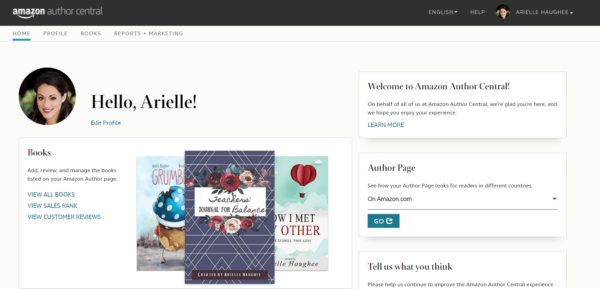
When you log in for the first time, you will not have any books on your page. You will have to add them; more on that in just a little bit. To get started, click on profile in the top menu bar.
Your Amazon Author Profile
Your author profile is where you can input information that will show on your Amazon author page. Start by uploading your headshot. If you don’t have a professional headshot, use a photo that is high resolution, just of your top half, and has good lighting. You want to make a good impression on potential buyers. You can also add other pictures and even video to your profile in addition to your headshot. Next, add your biography or bio. Make sure it is one that is geared to your readers, not other writers. Here is an example of the difference:
My bio for writers:
Arielle Haughee (Hoy) is a five-time RPLA-winning author and the owner of Orange Blossom Publishing. She is an editor, speaker, writing coach, and the Executive Vice President for the Florida Writers Association. She is the author of The Complete Revision Workbook for Writers, Falling Into You, the children’s books Grumbler, Joyride, Pling’s Party and Sixth Sunday, as well as the editor of the How I Met My Other anthology series and the creator of the Focus Journal line of journals. She was honored with the President’s Award from FWA in 2020.
My bio for readers:
Previously an elementary teacher, Arielle Haughee (Hoy) is a multi-genre author living in Florida. She has a serious reading addiction, fantasy romance her absolute favorite, and loves nothing more than good conversation paired with a good wine. She is surrounded by males at home—a husband, two sons, and an energetic dog—and tries to integrate as much purple and flowers in the house as possible. Arielle is an editor, speaker, and owner of a small press. She is also the Executive Vice President of the Florida Writers Association.
See the difference? Readers like more personal information and less about your writing career. I keep a doc with a variety of bios for different occasions.
Your Custom URL
One thing I love about Amazon Author Central is that they allow you to create a custom URL. So instead of having your Amazon author page be something like amazon.com/author/83f9nbgv28900dnhfbfh299 that you’d have to copy and paste over and over, you can make an address that is easy to remember. I recommend that you use your author name if it isn’t taken. If it is, you can add the word author to your URL and see if that works. Here is my custom URL:
This is one of the few places having a crazy name is great! No one else has my author URL.
Getting Your Blog Posts to Show on Your Author Page
There is another cool trick Amazon lets you do: you can have your blog posts from your website automatically show up on your Amazon author page. This requires using the RSS feed. Don’t be intimidated. I had no idea what this was before connecting it to my author page. There are two steps to getting this to work:
First, make sure you have RSS turned on on your website. Here is what it looks like on the back end of my blog on Weebly.
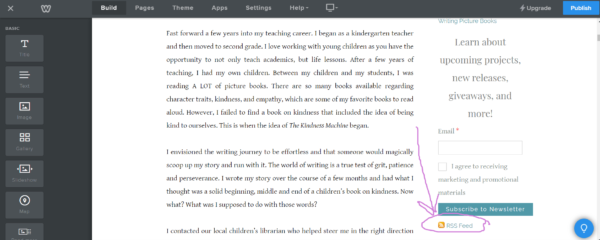
It will look different depending on what you are using for your website. Here are some links to help you:
- RSS Feed in Word Press
- RSS Feed in Wix
- RSS Feed in Weebly
- If you use another website builder, Google “turn on RSS feed in ______” and put what you use in the blank
Next, you need to connect the feed to your Amazon Author Central account. Click where it says manage blog feeds as shown here.

You are going to need to the link to your feed. You can find that by going to your website and clicking on RSS Feed where it shows on your site. It may say the words RSS feed or be a little logo that looks like a wifi signal (see the bottom of FWA blog home page). An XML file will show up (everything written in code). All you need is the link at the top. My link looks like this https://www.orangeblossombooks.com/1/feed. FWA’s feed address looks like this https://floridawriters.blog/feed/ Paste your feed address into here:
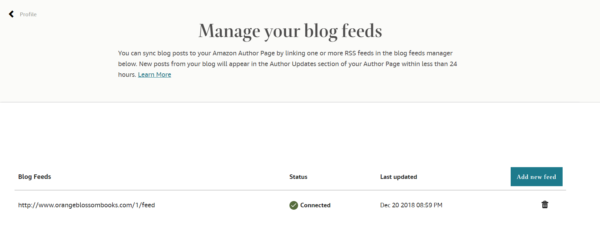
That’s it! Now your blogs will show up on Amazon without you lifting a finger. Pretty cool, huh?
Linking Books to Your Account
You can make a lovely Amazon author page, but it won’t show up on Amazon until you link a book to it. Start by clicking where it says add a book.
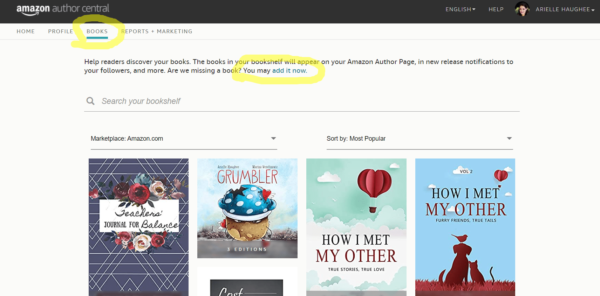
If you are listed as the author of your book on Amazon, type your author name into the search bar. Multiple books will likely pop up. Click on the book, then add this book. It takes a little bit for it to link up, so it won’t show right away. If you are in an anthology or aren’t listed as the primary author, search by book title or ISBN. A request will be sent to the publisher to verify you are in the book. Once the publisher verifies, it will be added to your author account.
Make sure to go into your Amazon Author Central account and claim your book for every book you publish/have published. Otherwise, when someone clicks on your author page, your new book won’t be there.
Reports and Marketing
The last feature in your Amazon author account is reports and marketing. This is a great place to see summaries of information including reviews and sales rankings.

These are not detailed sales reports. You will need to log into your KDP account to see that information.
As you can see, Amazon Author Central lets you control what potential customers see on Amazon and boosts your author visibility. It is worth the time to set up a page and keep it updated. Hopefully someone clicks on your author name and discovers all of your books and orders everything they see!

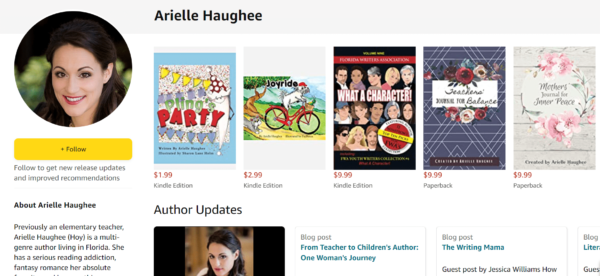
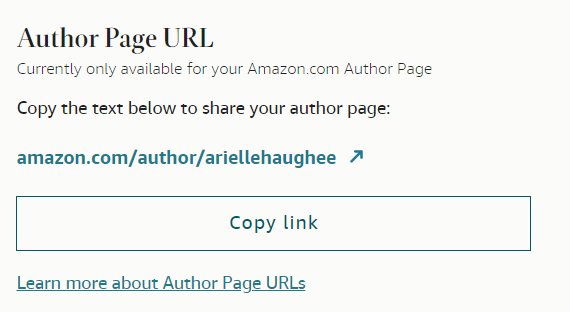
Lori Smith
Arielle, this article is soooo helpful. Thanks so much for educating us and giving usmamateur writers greater knowledge of our craft.
Arielle Haughee
So glad you found it helpful!
Lori Zavada
Super helpful! Thank you!
Arielle Haughee
My pleasure!
Lynda Courtright
Thank you Arielle! I always enjoy your posts.
Lynda