
It’s quite the cat and mouse game—a user tries to get their post seen, Facebook changes how things are seen, user finds something new that works, Facebook changes, user updates, Facebook changes. Over and over. Well, they’ve changed things yet again. It’s easy to get frustrated at all of this. But frustration doesn’t get your post seen. Try to think of it as a game. How can I outsmart the all-knowing Facebook?
How Facebook Decides What to Show its Users
Years ago, it used to be that whatever someone posted, you saw. When there weren’t any new posts, you saw the old ones again. Then came the invention of the feed. Scrolling never ends and you can stay on for hours and hours seeing new content. Facebook is specifically designed for user engagement based on the science of the human brain. More usage means more time you are seeing ads, and the likelihood you will click on an ad and make a purchase increases. Remember, nothing is free. If you are not paying for the product online, you are the product. Your information is being sold to companies who want to market to you. There are a lot of news stories and documentaries about whether or not this is ethical, but that is another topic.
Everything on Facebook is designed around increasing your time spent on their platform and getting you to click on ads.
Visibility for Different Types of Posts
Facebook uses algorithms to determine what type of post you are making and how many people to show it to. It is constantly collecting data about what people look at longer and click on (and specifically what you click on). For example, a post that has a picture is more likely to get reactions and comments than one that is just plain text. So the visibility is higher for the post with the picture. Also, anything that gets engagement is shown to more people. So as more people like and comment, more people will see the post.
There is a hierarchy with the visibility for different types of posts. Please note that the following is not an exact science, just from my own knowledge and experience on the platform.
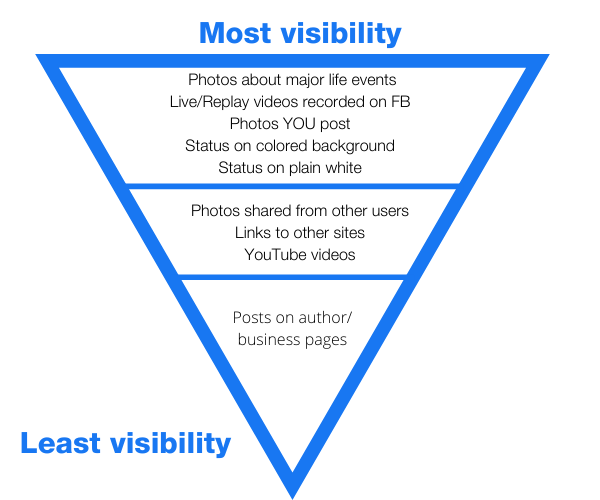
As you can see, posts on author or business pages are at the very bottom. In fact, Facebook only shows a post to 10% of the page’s followers unless it gets engagement. Why is that? You might have guessed—they want you to pay for visibility. It’s practically impossible these days to organically grow an audience on an author or business page. And paying for ads gets expensive quickly with mixed results. Figuring out how to make the platform work for you takes a bit of time and patience.
The Original Work Around
Users figured out the page visibility nonsense quickly. To get around it, authors either started a group for their fans (but then those posts got limited visibility) or posted on their personal page about their books. If you look at the diagram, photos have better visibility than links. People realized that if they posted a photo of their book cover and put the link in the text (not an attached link), it would be seen more. This worked great for a while. Well, guess what….
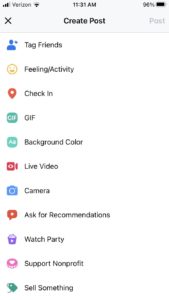
The New Algorithm
The coyote has caught up to the road runner. Facebook has upped its game with software that scans the text of your post to categorize what content you are posting. This is good for reducing hate speech and threats of violence on the platform. This is bad for anyone trying to make a sale. It searches for external links and phrases such as “on sale” or “shop small” or “my store.” (This is how it knows your post is about a major life event like getting married or having a baby and increases the visibility.)
The New Work Around
Time to paint a tunnel on a giant rock so the coyote can smash right into it. First, remember to think of this as an experiment. Try different things to see if you get better results. People tend to interact less with posts that are intended to sell anyway, so keep that in mind. If you get zero reactions or comments, that is a clue that your post had low visibility.
If you want to share a link to your book, here is what I recommend: First, use a picture that is not just your book cover, but “your book in action.” You can do this digitally with software like Book Brush or physically by setting your book or tablet next to a cup of coffee. Next, write text that avoids using words related to sales. Something like, “Love seeing my hard work out in the world. I put information in the comments if you haven’t had a chance to check it out yet.” Then, put your link in the comments after you post the picture. Try it out and see how it works for you.
General Tips for Increasing Post Visibility on Facebook
- Post regularly. Make regular postings that are not just about your books. People enjoy humor and being asked questions. Engage with friends and followers on a regular basis, but don’t over-post (such as 20 posts in a day). That will actually reduce your visibility.
- Always reply to comments. Remember FB increases the visibility for posts that have more engagement. Even if it is just a smiley face, be sure to leave a reply on every comment.
- Post on different days and times. Spread out when you are posting to increase the chances of visibility.
- Utilize all pages and platforms. Put the post on your personal page and author page. Also put the post on Instagram, Twitter, and any other social media you use.
- Utilize stories. These are not regulated for visibility yet. Facebook doesn’t pick what parts of the story get seen, the whole thing gets seen by whoever clicks on it. (Instagram also has stories, and Twitter just introduced their version called “fleets.”)
Keeping up with changes on Facebook can certainly be a pain. But don’t give up! It can still be a powerful tool to help you raise awareness about your books and increase the likelihood of making a sale.

Shutta Crum
Arielle, this is a great post. And VERY helpful! Thank you.
s.
Arielle Haughee
Thank you, Shutta! Means a lot coming from you!
MICHAEL ANDERSON
Arielle, This is the most helpful blog post I’ve seen from anyone in awhile. This could be a conference workshop. Well done.
Arielle Haughee
Thank you so much, Michael. I am thrilled with how helpful you found it.
Rita Boehm
Thanks, Arielle. This is great.
Arielle Haughee
Thank you for reading, Rita!
Teri Pizza
Thanks for your tips and hints. I will try to put them into action.
Arielle Haughee
I hope they work well for you, Teri!
Terry
Always learning – thanks so much for this helpful information.
Arielle Haughee
Thank you for reading!
RaffaelaMarie Fenn
Thank you for this wonderful post, but I have to tell you. I HATE FACEBOOK, and do not use it if I can avoid it. I’m using direct email and other platforms such as Goodreads to communicate with readers. I hate their ethics or lack thereof, and I hate that they have millions fooled.
is there a future article from you on how to maximize Goodreads?
Arielle Haughee
That’s a great idea for a post! I do one a month so I am going to add that to my topic list.
BEDA KANTARJIAN
Who knew all this? All I knew was that my FB page got shook up in a snow globe this week. You are on top of everything. Thanks.
Arielle Haughee
I love that description!
Sandra V. McGee
Great post and thank you for sharing… I’ve just tried out posting a photo with the link to read in the comments. https://www.facebook.com/thedivorceseekers
Barbara Kotick
Thank you so much for this article explaining how Facebook works and how it keeps changing everything up. I appreciate it!